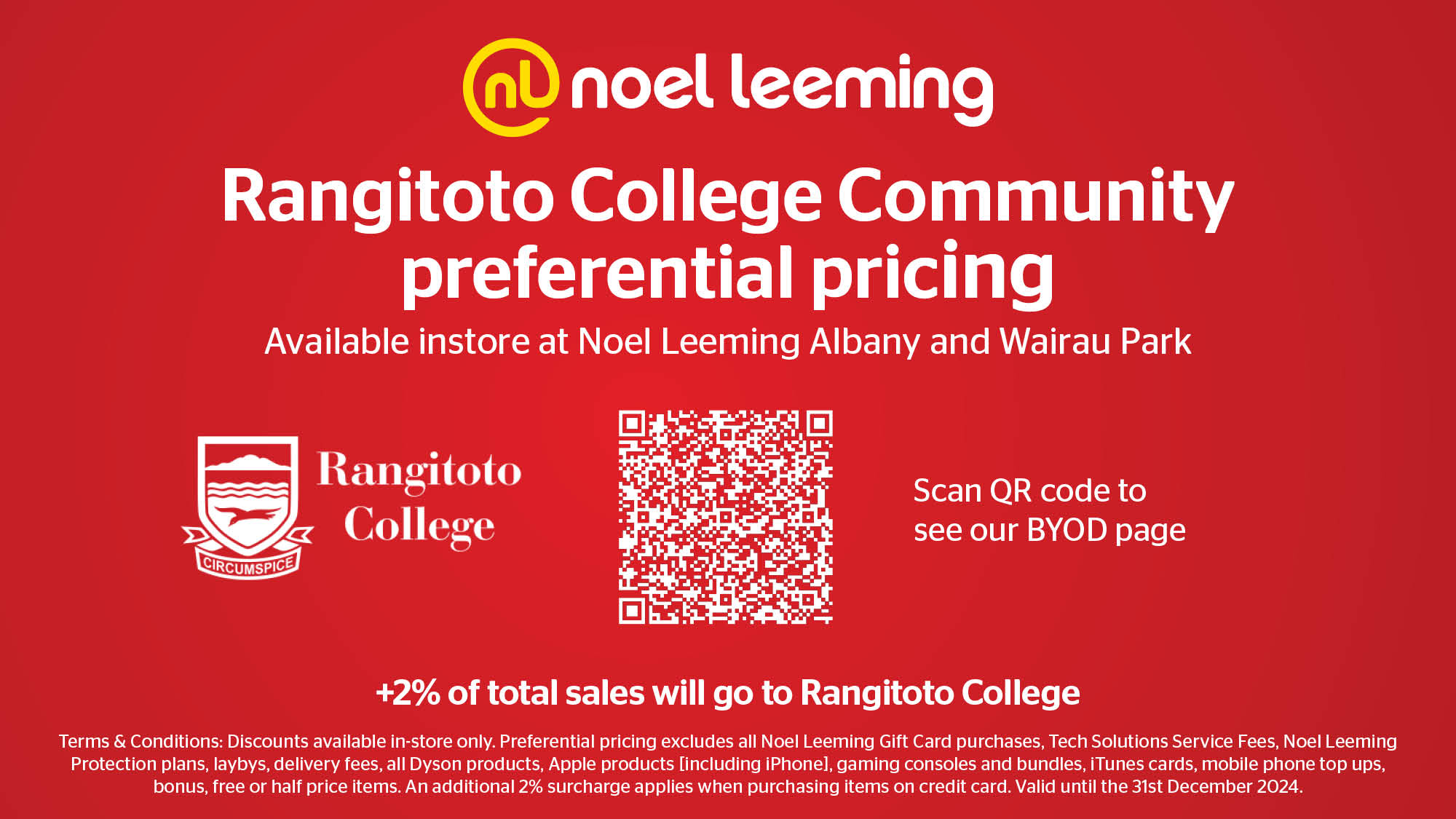Noel Leeming is our preferred supplier of BYOD devices for students. They are giving the Rangitoto College community preferential pricing at the Albany and Wairau Park stores. In addition, Noel Leeming provides our kura with a two per cent rebate on all purchases. For more information on how to participate in this Noel Leeming BYOD offer read here.
- Our School
- Academic
- Parents & Students
- Enrolments
- Starting at Rangitoto College
- Our Community
- International Studies
- Service Opportunities
- See All
- Adopt a Park
- Amnesty International
- Annual Blood Drive
- Candy Waves
- Careers Ambassador
- Chip Packet Project NZ
- East Coast Bays Rotary Club Service Projects
- Environmental Service Group – Miss B’s Worker Bees
- Garden Society
- Helping Hands
- Hospice at Rangi
- Kickstart Breakfast
- KidsCan
- Knightsbridge IT Assist
- Knightsbridge Oral History Project
- Liberty in North Korea
- parkrun
- Peer Support Leader
- Pick Up and Play
- RangiSPCA
- Red Cross Group
- Relay for Life
- Special Olympics
- State of Mind
- Student Helper – Open Days/Parent Teacher Interviews
- Student Librarians
- Student Photographers
- Student Science Technician
- Student Volunteer Army
- Sustainable Coastlines Club
- Tech Crew
- UNESCO
- UNICEF
- World Vision — 40 Hour Challenge
- World Wildlife Group
- Year 13 Tutor for Junior Students
- Clubs & Activities
- See All
- ACGN (anime, comics, games, novels) Club
- AI Innovation Club
- Ancient Greek Club
- Anime Club
- Art Club
- Astronomy Club
- Biology and Beyond Club
- Board Game Club
- Book Club
- Calligraphy Club
- Chess Club
- Chinese Arts and Crafts
- Chinese Cultural Club
- Chinese Martial Arts Performance Club
- Chinese Night
- Chinese Prose and Fiction Club
- Chinese Traditional Dance Club
- Coding Club
- Creative Writing Club
- Crochet Club
- Cultural Networking Club
- Debating
- Diabolo
- Digital Art Club
- Diplomacy Club
- Duke of Edinburgh and Pike Ake (Rise Up)
- Dungeons and Dragons Club
- Economics Club
- Ecorigami Club
- Emerging Entrepreneurs
- EPro8
- Esports
- Ethics Olympiad
- EVolocity
- Fijian Meke Group
- Hado Club
- Hermes Express
- Ignite Christian Group
- Informatics Club
- Innovation Club
- Japan Day
- Jazz School
- Juggle Rangi
- Junior Shakespeare
- Kabayan – Filipino Community Club
- KiwiKaners – The South African Club
- Korean Culture Club
- Korean Fan Dance Club
- Korean Language Club
- Korean Night
- Law Club
- Lesiure Activity Role-Playing (LARP) Club
- Lion Dance
- Mathematical Olympiad Club
- Maths Club
- Maths Competition Club
- Medicine Club
- M2W
- Needlework Club
- Novel Writing Club
- Philosophy Club
- Photography Club
- Physics Club
- Platform for the Needy (PLANE) Club
- Poetry Club
- Rainbow Rangitoto
- Rangi Riders Club
- Rangitoto Islamic Association
- Rangitoto Reporter AKA Journalism Club
- Readers’ Cup Competition
- Robotics Club
- Rubik’s Cube Club
- Samoan Siva Group
- Scale Model Club
- Science and Engineering Student Association (SESA)
- Showquest TOI
- Spanish Debating Club
- Spirit of Adventure
- South Asian Society
- Sri Lankan Club
- Students Against Dangerous Driving
- Surf Skate Club
- Textiles Club
- Trading Card Games Club
- University of Auckland Stock Pitch Competition
- UN Youth
- Performing Arts
- Sport
- See All
- Sports Team
- Our People
- Athletics/Cross Country
- Badminton
- Basketball
- Beach Volleyball
- Wrestling
- Cricket
- Equestrian
- Fencing
- Football
- Golf
- Hockey
- Mountain Biking & Road Cycling
- Netball
- Orienteering
- Rugby
- Sailing
- Snow Sports
- Softball
- Squash
- Swimming
- Weightlifting
- Table Tennis
- Tennis
- Touch & Tag
- Volleyball
- Waka Ama
- Water Polo
- Calendar
- Employment
- Contact Us