Open Platform
All platforms are acceptable (PC, Apple, Android, etc.).
Device Type
Students will need either a laptop or a Chromebook. Our experience has shown that tablets (Android, Apple iPad) are not well suited to classroom use.
Wi-Fi
We recommend that devices support Wi-Fi 6 (or later) at 5GHz to avoid potential connectivity issues.
Cloud-Based
There is no need to purchase specialist software (e.g., Microsoft Word) or apps.
Restrictions
Gaming consoles and smartphones are not considered suitable devices.
Although we do not mandate a specific model or type, we encourage students to have a device that provides the greatest possible access to educational resources and supports their learning. The device should also be easy for students to manage. Older devices can be slow, have poor Wi-Fi connectivity, and limited battery life. We have found that tablet devices, including iPads, do not offer the best experience—it is the College’s expectation that students will not use these.
Classroom use will be primarily cloud-based, with Google applications used extensively across the curriculum.
If you are considering buying a device, we recommend either a laptop or a Chromebook:
- Laptop: More expensive, but may provide an advantage in senior school subjects that use specialist applications (Technology, Media Studies, Design & Visual Communication, Digital Art, Photography, and Design). A laptop may also have wider use beyond school.
- Chromebook: A personal computer running the Chrome operating system, designed to be used primarily while connected to the internet, with most applications and data stored in the cloud. When purchasing, check that the model is still supported by Google by visiting their Auto Update webpage..
We also recommend that devices support Wi-Fi 6 (or later) at 5GHz to ensure reliable connectivity.
We recommend that students create separate accounts on their device: one for home use and another for school. This is especially important for Chromebooks, as restrictions will apply to the school account even when connected outside of school.
If implementing parental controls, please ensure that your child has not installed a VPN, that network settings are set to Auto or DHCP, and that firewall and anti-virus applications are up to date. With parental controls in place, school IT staff may not be able to make changes, as your child’s account may not have the correct permissions.
Most retailers offer flexible payment terms and layby options. Support may also be available through Work and Income New Zealand (WINZ), subject to eligibility criteria. The school has a limited supply of devices to support families who may not be in a position to purchase one.